The process to God of Destruction (GoedWare Game Jam #1)

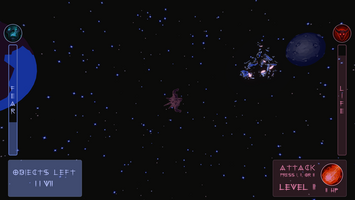



This will be my Devlog/postmortem for my entry in the GoedWare Game Jam #1: God of Destruction
I will try to explain the process of making this game and what I learned and how I made some gameplay elements and what problems I ran into etc.
1. Feature creep
Yes, I was warned by previous experiences in another Game Jam and online tips: Do not make to many features in your game for a Game Jam. Keep it small and simple so you are able to complete it.
But during the process of prototyping I made up fun new things in my head to add to the game and started coding them right away. So halfway into the Game Jam I knew: I had made up too many features and gameplay elements to be able to finish them all in the game before the deadline.
That was one of the main reasons that the game does not really has among others a nice ending, nice tutorial and super performance. Too much time was spend on features that would be fun to play without actually be able to make them.
So remember again: Do not make to many features in your game for a Game Jam. Keep it small and simple so you are able to complete it😉.
2. Back-up, back-up, back-up
Just before the Game Jam deadline, the Unity Editor thought it would be a good idea to fail, corrupting some files that prevented my project from starting...🙁. There was an hour-long loading screen (Is busy) when starting my project.
And I couldn't get it to work quickly anymore either via all sorts of solutions online. Because of that I couldn't make the deadline, but luckily as host of the Game Jam I had the option to add the game after all, but in another Game Jam I would have been too late because of that!
At least a reasonably recent backup could have saved me those few hours until the bug was fixed. Now all I had was my project not starting up. With a back-up, I would have lost some of my time, but probably a lot less than I did now. So if possible, try to back up your Game Jam or other type of project regularly. Even if it's just a hard copy to another folder on your hard drive.
💡 By the way, the solution for me was to delete all cache folders in the Library folder of my Unity project. After that, the Unity Editor also took longer than usual to start up, but no longer hour Is Busy and I could still finish and submit project
3. Project Planning (Codecks.io)
To keep the schedule a little tight for myself, I used a tool again this time. Last Game Jam I used Trello, but this time I tried another one: Codecks (https://www.codecks.io/).
The tool is free to use if you are an indie developer. It's a very nice tool, beautiful design as well, and also specifically aimed at game development which is of course a nice bonus for the Game Jam. There are many options and therefore it took some time to figure out how to use it. Trello is a bit simpler and therefore easier and more straightforward to use. Codecks is a bit more complicated and because of that I probably didn't use its full potential in this Game Jam. Maybe Codecks is also too extensive for short projects(?). However I could already see that the creators thought about it very well and maybe it is something for you in your next Game Jam or during real game development.
4. Game idea
It was difficult to come up with a game idea for our own chosen theme of extremes. So first I made a mind-map with everything that came to mind for that theme. I made this mind-map with the free version of https://app.mindmup.com/. A very handy online tool for creating mind maps. After arranging everything in the mind-map I came to the conclusion that extreme destruction could be nice for our game. I put that term in Google and saw God of Destruction images from Dragonball 😄 passing by and so the game idea came to me to use the God of Destruction to make a game in which everything has to be destroyed 😈.
5. Color palette
Have read and learned from previous game jams that a small color palette can help give your game a consistent art feeling. So I first went googling for an image that I thought fit my game idea in terms of color. After I found one I loaded the images up on colormind.io. This website can generate a random color palette for you after which you can lock colors and generate new palettes. But there is also an option to extract a palette from an image you upload. I Uploaded the picture and with the generated palette of 5 colors I made the entire game. All objects are tinted or colored in one of these 5 colors. The stars, the planets, the effects and also the ships and the God of Destruction.
6. General development
This is a section with some short general info about the game development:
The different attacks of the God were created via ScriptableObjects. In there the attack value, reload period, sound effect, visual effect are stored and so I could quickly set the different attacks and change them with the push of a button.
For the scream effect when a ship or planet is blown up, I used 6 separate sound clips. Each time 3 or 4 were randomly picked which are played with a small random delay and pitch variation so that it seems like it is a whole group of people screaming.
For the laser, I used a LineRenderer that keeps going until it hits a collider or trigger (this should have actually had a max value so you can't hit enemies infinitely far, a small bug😈 that you can use to finish the game though).
Comments
Log in with itch.io to leave a comment.
I exactly don't know how to write the game in any notebook before making it, And therefore I want to know how to exactly plan a game and write it into anywhere. It would be very helpful for me if you suggest me how to do that
Hi,
What exactly do you mean? So I can see if I can help you.
There are a lot of tools on the internet that could help you develop a game. Not only game-engines but also tools to manage your game as a project. Like the Trello and Codecks.io websites in my devlog. They can help you manage your workflow and set milestones etc. Also a mind-map is handy to structure your ideas.