The process to Werewolf (Dutch Unity Game Jam #1)
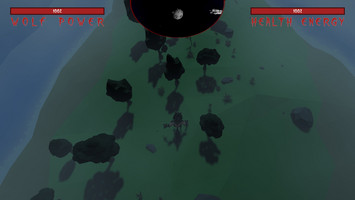




This Devlog is still Under Construction, more will come today and tomorrow!
This will be my Devlog/postmortem for my entry in the Dutch Unity Community Game Jam #1: Werewolf
I will try to explain how the process went and what I learned and how I did make some of the gameplay etc.
1. Feature creep
Yes, I was warned by previous experiences and online tips: Do not make to many features in your game for a Game Jam. Keep it small and simple so you are able to complete it.
But during the process of prototyping I made up fun new things in my head to add to the game and started coding them right away. So halfway into the Game Jam I knew: I had made up too many features and gameplay elements to be able to finish them all in the game before the deadline.
That was one of the main reasons that the game does not really has among others a goal, nice tutorial and good performance. Too much time was spend on features that would be fun to play without actually be able to make them.
So remember again: Do not make to many features in your game for a Game Jam. Keep it small and simple so you are able to complete it😉.
2. Moon & Wolfpower
In the game the power of the Werewolf is calculated by how much the moon is visible and how much moonlight reaches the Werewolf. The moon is it's source of power. When clouds slide before the moon the Wolfpower will reduce and below 50% the Werewolf will transform back to it's human form.
I first used UI images and sprites to show the moon and move and slide the clouds. And did a rough calculation when a cloud made a collision with the moon on how much power it would reduce.
Did not like it that much. Not so pretty and the calculations were not so nice also.
So I came up with the decision to make it 3D and render it to the UI.
I placed the GameObjects (Moon, Clouds) for away from the main camera and added an extra Camera that would render that composition to a RenderTexture. Than I would shoot a lot of Physics Rays to the moon in a circular manner. The game detects how many rays hit the moon and were not obstructed by the clouds and so we get the Wolfpower percentage.
(*the rays do cost in performance power and I did not have the time to optimize, see feature creep)
One extra problem came with the RenderTexture. You can not use normal Sprite Masks to make it a half circle like it is at the top of the screen now. I needed to make my own Shader in Shader Graph. That shader has 2 textures and the mask texture (white/transparent) is added to the main texture to cut off the transparent part.
Leave a comment
Log in with itch.io to leave a comment.